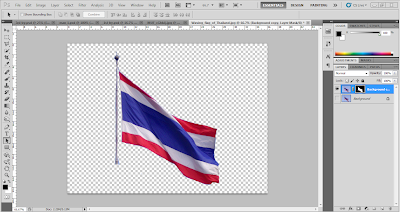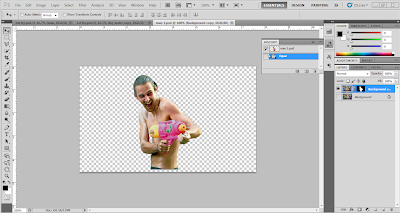2. For the background, I used a picture and made it fade from black at the starting, but first I had to put a black box equal to the size o the stage. I made this by using the color effects alpha and setting the opacity of the black box firstly from 100 to 0.
3. As for the children, I traced them from Adobe Illustrater and made them as sillhouettes.
4. I used classic tween to make the boy move smoothly from out of the stage and in to it . I repeated this step with girl 1 and girl 2.
2. For the text, I use text tool(T). I also used the same step as the children to move these texts by applying classic tween.
4. For the text UNITED, I used masking from illustrater to make the Malaysian flag blend into the text. When I transfered it into flash, I made it fade out by using the color effects and setting the alpha from 0-100.
5. For the menara KLCC and menara Kluala Lumpur, I used the 3d rotation tool(Q) to make it look as it popped out from the text united with a 3D effect.
6. Lastly, I made the stage fade to black by using again the color effectfor the black box by setting the alpha from 0-100.